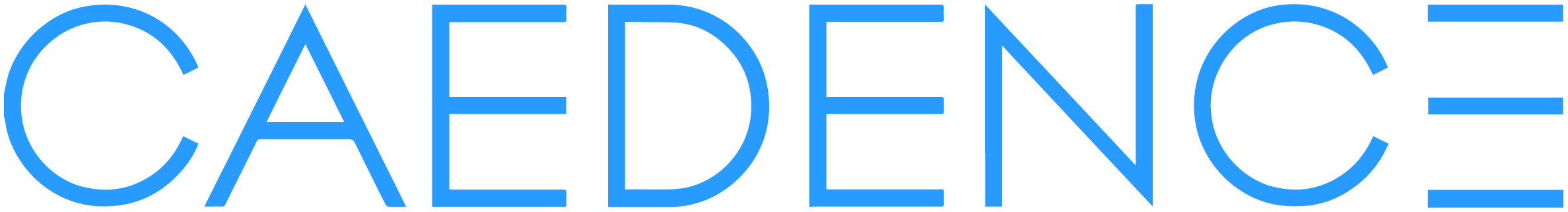FAQ
Does Caedence record?
Currently no, but future versions of Caedence might have recording functionality.
Can Caedence work without an internet connection?
Caedence is browser-based, but some functions can be used with no internet connection. However, the following major functions all currently require an internet connection:
- Logging in and hosting/joining a Stage
- Cross-device syncing
- Saving edits
- Loading media files (audio, MIDI, image, video)
That said, once a Song or Set has been fully “loaded,” all of the the data is cached in the browser’s memory. As such, Playback and momentary (non-saving) editing functionality can continue in the absence of an internet connection.
What happens if internet connection is lost in the middle of a performance
If internet connection is lost in the middle of a performance, the following functionalities will also be lost:
- Logging in and hosting/joining a Stage
- Cross-device syncing
- Saving edits
- Loading media files (audio, MIDI, image, video)
Whenever possible, we recommend pre-loading an entire Set before a performance. With this approach, even if internet connection is lost, Playback on the Band Leader’s device will continue uninterrupted.
Can Caedence sync devices using a phone/mobile hotspot?
Yes! However, file download times and device syncing might be affected depending on signal strength, data plan, and other factors.
Can Caedence be used for remote practice and performance?
Yes! Caedence can be used for remote (distance) practicing and performing. However, there is currently no native video conferencing feature. At its core, the current Caedence user experience is meant for people performing in the same physical space.
Does Caedence have a native video conferencing feature?
Currently no, but future versions of Caedence might have video conferencing functionality.
Can Caedence loop?
Currently no, but future versions of Caedence might feature the ability to loop and make realtime changes to Song arrangements such as skipping and freezing sections.
Can Caedence transpose chords?
Yes! Caedence change entire chord charts with the click of a button. Furthermore, chord diagrams and any unlocked MIDI tracks will also respond to transposing.
What is the best browser to use for Caedence?
Caedence can run in any modern browser. However, we have found that Chrome and Safari have delivered the best results in initial testing.
Does Caedence have audio and MIDI editing features?
Currently no. Future versions of Caedence might have functionality for editing audio and MIDI right inside Caedence.
How many devices can Caedence sync at once?
We have not found the limit on the number of synced devices yet.
Can everyone in a Band customize their own view?
Yes! Caedence lets all Band Members choose exactly what they want to see on their own device – per Song! Band Members can set:
- Zoom level
- Which Tracks are hidden (per Track)
- A full-screen track
- Track height (per Track)
- Chord diagram display
Another great feature is the ability for all Band Members to add their own Private Notes – visible only to themselves. Also, since these settings are saved per Caedence user, all of these preferences persist across devices!
Does Caedence work with MIDI?
Yes! Caedence can send and receive MIDI. Note – Not all browsers support Web MIDI. Make sure to check the Can I Use website to check if your preferred browser supports Web MIDI.
Can Caedence transpose audio?
Currently no. Future versions of Caedence might feature the ability to transpose audio.
Can Caedence "tempo warp" or quantize audio?
Currently no. Future versions of Caedence might feature the ability to tempo warp/quantize audio.
Can Caedence sync to DAWs?
Yes! With MIDI, Caedence can send record, play, and other commands to DAWs. Using MIDI, Caedence can also control virtual instruments in DAWs.
How many people can I invite to my Bands?
Unlimited! You can invite as many people as you want to your Bands.
Do Band Members need to be on the same WI-FI network to sync devices?
No. Band Members do not need to be on the same WI-FI network to sync their devices.
Does Caedence come with Songs already built into it?
Yes! Currently Caedence comes loaded with two Demo Songs, and future versions of Caedence may feature more. Learn more about Demo Songs here.
How are chords and lyrics entered into Caedence?
Currently chords and lyrics are entered manually (typing or pasting). Users create Tracks, and then Blocks where they enter chords and lyrics. Learn more on the Tracks, Blocks & The Timeline page.
Why do lyrics in the Main Interface and full-screen Chord (Lead Sheet) view sometimes not align with the actual words/phrasing?
There are several factors that determine how lyrics are displayed in the Main Interface and Lead Sheet view:
- Number of lyrics per Block
- Number and position of lyric Blocks on the Timeline
- Zoom level
- Screen size
To be sure, lyric Blocks can be created in such a way that alignment is more helpful and predictable. However, this process can be time-consuming. As such, we recommend using the full-screen Lyric view for lyrics.
How do Band Members sync up with each other using Caedence?
Each Band has a Stage that behaves like an online meeting. When the Band Leader is “hosting” a Stage, Band Members will see a “Live” indicator next to that Band’s name when they log in to Caedence. All they have to do then is click on that Band and they will be synced up to Band Leader’s device. See more information on syncing on the Stage.
Can Band Members practice individually with Caedence?
Yes! When the Band Leader is not hosting the Band’s Stage, Band Members can still practice Songs or full Shows/Sets. Learn more about Practicing here.
Can sheet music and charts be uploaded into Caedence?
Yes! Sheet music and charts can be converted into images and brought into Image Tracks. Learn more about Track Types here.
Can songs be shared between Caedence users who aren’t in the same Band?
Yes! Sets of Songs can be exported by one Caedence user and imported by another. Learn more about exports and imports here.
Can Caedence users edit each other's Songs?
Yes! Band Leaders can grant different kinds of editing permissions to Band Members. Learn more about Band Member management and permissions here.
Does Caedence have a mixer?
Yes! Caedence has a Mixer where audio and MIDI tracks can be mixed right from the app itself. Learn more about the Mixer here.
How does Caedence control lights?
Using MIDI, Caedence can control lighting software and consoles. To be clear, Caedence does not natively have light editing capability, but it does have the ability to host and play back MIDI files that speak to lighting equipment.
Can Caedence control guitar effects, amp channels/modes, and/or pedalboards?
Yes! As long as the equipment can receive MIDI, Caedence will be able to control it.
Can Caedence control MIDI hardware like keyboards, drum machines, and synthesizers?
Yes! As long as the equipment can receive MIDI, Caedence will be able to control it.
Is Caedence available as a native iOS/Android app?
Currently no. Caedence is 100% in the browser. There may be native app versions in the future.
What file types can be added to Caedence?
Audio: .mp3, .wav (16bit 44.1kHz stereo), FLAC
Image: .jpg, .png, .gif (does not animate)
Video: .mp4
Other: .mid, .pdf
Note – HEIC files are NOT accepted. Also, future versions of Caedence may allow PDFs.